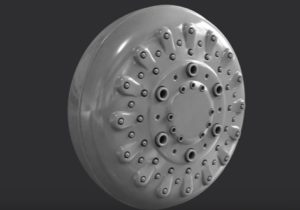In the tutorial we will visit, we show how to use the Adobe Photoshop form attributes, along with 3D meshes, materials, and lighting settings, to create a very realistic 3D signboard and add it to a wooden texture as a background. A very well illustrated and easy to follow lesson for users who have a good knowledge of the program.
Related Posts
Create Organic Terrain from Displacement Maps in Maya
This video tutorial demonstrates the process of creating terrain displacement maps in Photoshop. The process of creating that terrain will come to life in Maya. The 3D tools in Photoshop…
Create a Realistic Blackberry in Photoshop
SIf you are going to use a slick or Blackberry design phone, and you don’t want to buy the images, then the tutorial we’re going to see is right for…
Modeling a Realistic Shower Noozle in 3ds Max
In this interesting video tutorial divided into two videos we will see the complete process for modeling the shower head of a very realistic shower in Autodesk 3ds Max. A…
Combine Text & Image in Adobe Photoshop
Un ottimo video tutorial in cui possiamo vedere come combinare immagini e testo i Adobe Photoshop per ottenere una bellissima composizione che può essere utilizzata in molti modi. Una lezione che…
Realistic Tearing Cloths in Maxon Cinema 4D
In this interesting video tutorial we will see a lesson that shows how to create a simulation of a tear in Cinema 4D. A complete exercise that starts with creating…
Compositing 3D Models into a Live Footage in Cinema 4D
This video tutorial shows how to insert real-time 3D objects into a still photo with the Cinema 4D Compositing Tag. An exercise to create real 3D shadows. We’ll look at…