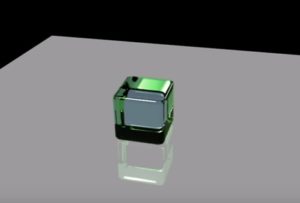In the tutorial we will visit, we show how to use the Adobe Photoshop form attributes, along with 3D meshes, materials, and lighting settings, to create a very realistic 3D signboard and add it to a wooden texture as a background. A very well illustrated and easy to follow lesson for users who have a good knowledge of the program.
Related Posts
Create Realistic Rain Scene in Cinema 4D
In this video tutorial we will see how to exploit some potentialities of a 3D polygonal modeling program such as Maxon Cinema 4D to create realistic drops of water to…
Modeling a 3D Binders in Autodesk Maya 2018
In this interesting video tutorial we will see how to quickly and easily create collectors or 3D folders, for a perfect office scene, using the modeling and rendering Autodesk Maya…
Modelling Rattan Chair in Cinema 4D R18
In this video tutorial we will see how to model very modern Rattan wooden chairs using the Cinema 4D polygonal modeling program. The lesson is without audio but only set…
Creating Realistic Glass Object in Autodesk Maya
In this interesting video tutorial we will see how to create very realistic glass material in Autodesk Maya. Glass is one of the most complicated materials to manage in the…
Create Bar Graphs Statistics Animation in Blender
In this video tutorial we will see how to create an animated 3D bar chart using the free polygonal modeling program Blender. A professional and captivating method to represent numbers…
Create a Hollywood Sign Text Effect in Photoshop
Il tutorial che andremo a seguire vi mostrerà come utilizzare alcuni strumenti di Adobe Photoshop insieme con le impostazioni 3D, per creare un effetto di testo/insegna ispirato alla famosa scritta…