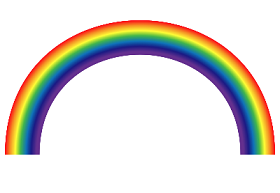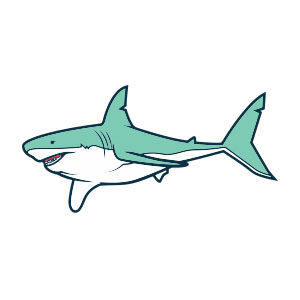This video tutorial shows how to create a blend with spectrum colors in Illustrator. We will make sure that they blend into a brush. You can then apply the brush to any design and experiment with the effects.
Related Posts
Simple Shark Draw Free Vector download
On this page you will find another free graphic element. This is the Simple Shark Draw Vector that you can use as a logo or other in your graphics projects.…
Draw a Vector Mascot Dog Logo in Adobe Illustrator
In this interesting video tutorial we will take a look at a lesson that shows how to draw the vector head of a beautiful stylized dog to use as Logo…
Create a Poster Vinyl Record in Illustrator
Nel tutorial che vedremo verrà spiegato come creare un disco in vinile con miscele e maschere di opacità. Verranno realizzati anche alcuni elementi funky e grunge che verranno fusi insieme…
Kent Brockman – Anchorman Simpson’s Free Vector download
Kent Brockman is a fictional character from the animated series The Simpsons. He is voiced by Harry Shearer. He first appeared in the episode “Krusty Gets Busted”. He’s a grumpy,…
Create a Simple Map in Illustrator
In the Adobe Illustrator tutorial that we will see, you will learn how to create the illustration of your vector planetary map. First, we will build forms with some basic…
Draw a Vector Easter Eggs in Adobe Illustrator
In this simple video tutorial we will see how to draw simple but decorated Easter eggs using the Adobe Illustrator graphics program. A quick exercise for a stylized graphic illustration…