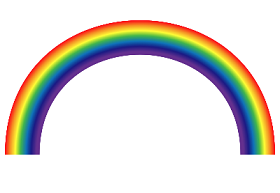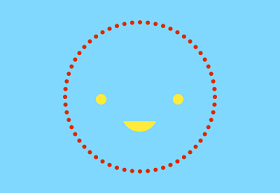This video tutorial shows how to create a blend with spectrum colors in Illustrator. We will make sure that they blend into a brush. You can then apply the brush to any design and experiment with the effects.
Related Posts
Eagle Silhouette Free Vector download
On this page we present another vector drawing that can be freely downloaded and used for your graphics and design projects. It is the silhouette or silhouette of an eagle.…
Creating an Infection Effect with Houdini and After Effects
This video tutorial demonstrates creating a contagion effect using Houdini in Adobe After Effects. At the bottom of the video you can also download the Houdini (HIP) file.
Modeling a Grand Piano 3D in Autodesk Maya
In this video tutorial we will see how to model a beautiful 3D grand piano using Autodesk Maya. A very detailed exercise that accompanies us step by step to the…
Use the Gradient Tool in Adobe Illustrator
Gradients are arguably one of the most impressive features Adobe Illustrator has to offer when it comes to color.
Model Stylized Forest with Mushroom in Blender
In this video tutorial we will see how to make a stylized forest in Blender. A portion of the forest with a mushroom trunk and leaves. A cartoon style autumn…
Modeling a Cute Baby Hippo with Blender
This video tutorial shows how to model a cute baby hippo with Blender. The lesson shows the full potential of the program’s modeling tools. An exercise suitable for intermediate level…