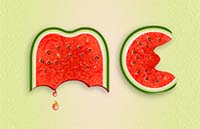Nel tutorial che vi proponiamo viene mostrato come utilizzare gli smart object in Photoshop, gli stili di livello, e alcuni filtri per creare un semplice effetto di testo ‘schizzo’. Vedremo anche un suggerimento per cambiare la colorazione del risultato finale piuttosto facilmente con un livello di regolazione Filtro fotografico.
Related Posts
Create Animated Boolean in Maya
This video tutorial will show you how to create an animated boolean without using any plugins, just with some tricks using the connection editor in Maya.
Exploding Glass Effect with 3ds Max
It is always a good idea to learn as many new techniques as possible to help flesh out CG scenes. In the tutorial we are going to follow you will…
Create a Watermelon Text Effect in Illustrator
In the tutorial that we are going to see, we will learn how to create a vector text with a watermelon effect in Adobe Illustrator. We start with the text…
Create a Saturn Infographic With Blender and Inkscape
Nel tutorial che andremo a vedere viene mostrato come creare una “fotorealistica” illustrazione infografica di Saturno con Blender e Inkscape. Il software di grafica 3D Blender open source servirà per…
Modeling a Cartoon Character Fish in Blender
In this video tutorial we will see how to model a cartoon style fish in Blender. It is a very cute character that we can use to create beautiful animations.…
Draw a Quick Vector Pelican in Adobe Illustrator
The tutorial we’re going to see is fast and not difficult. We will design a very simple pelican using the tools provided by Adobe Illustrator. An exercise suitable for beginners,…