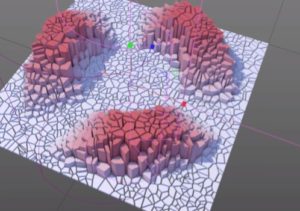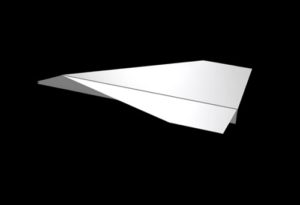The tutorial we’re going to visit will show you how to use Adobe Photoshop layer styles and filters to create an easy holographic text effect. A simple and quick lesson that requires only a minimum knowledge of the program tools.
Related Posts
Draw a Vector Western Text Effect in Illustrator
In the steps of the tutorial that we are going to follow you will learn how to create a simple western text effect in Adobe Illustrator. To begin with we…
Create Sliced Falloffs Effect in Maxon Cinema 4D
A beautiful video tutorial in Maxon Cinema 4D that explains how to take advantage of some modifiers to get very special effects on objects with complex geometry. A very short…
Create Bevel Text with Sweep Nurbs in Cinema 4D
In this interesting and very useful video tutorial we will see how to create a relief profile of a 3d text using Sweep Nurbs in Maxon Cinema 4D. A simple…
Create Paper Plane in Adobe After Effects
In this interesting video tutorial we will see how to make a paper airplane using the Adobe After Effects video editing program. A very detailed and easy to follow lesson…
Create Animated Paint Roll in Maxon Cinema 4D
In this interesting video tutorial we will see how to create the animation of a roller to paint 3d walls using the modeling and rendering program Maxon Cinema 4D. A…
Create a Chalk Logo Effect in Photoshop – Tutorial
Nel tutorial che vedremo viene spiegato come applicare un effetto gesso su lavagna per un’illustrazione in Photoshop. Questa tecnica ottenuta senza plugin e effetti precostituiti può essere utilizzato su qualsiasi…