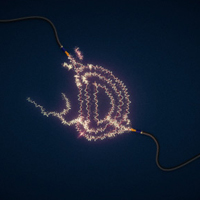E’ quel periodo dell’anno in cui ci sono molti fuochi d’artificio per eventi come Capodanno. Il tutorial di Photoshop che andremo a vedere vi insegnerà come installare i pennelli di fuoco d’artificio pre-fatto e come creare rapidamente effetti di bagliore utilizzando stili di livello e mascheramento.
Related Posts
Create a Tropical Seamless Pattern in Adobe Photoshop
Estate calda in un paradiso tropicale! Cosa c’è di meglio? Nel tutorial che seguiremo viene mostrato come creare il nostro pattern tropicale senza soluzione di continuità e scoprire diversi modi…
Heron Bird Silhouette Free Vector download
On this page we present another vector drawing that can be freely downloaded and used for your graphic and design projects. This is the silhouette or silhouette of a beautiful…
Modelling a Bottle with Handle in Cinema 4D
In this video tutorial we will see how to make a plastic bottle with a 3D handle using the Maxon Cinema 4D polygonal modeling program. A very detailed and easy…
Crop Raster Image in Adobe Illustrator
We often use raster images in Adobe Illustrator, for example, for Live Tracing, Mosaic Effect, Halftone Effect, or simply as a reference image. This lesson explains how to crop raster…
Create Realistic Tree Trunk Material in Blender
In this video tutorial we will see how to create a photorealistic material tree trunk using the 3D Blender modeling program. The lesson mostly focuses on creating the material of…
Create an Electric Text Effect in Illustrator
Nei passaggi del tutorial che andremo a vedere imparerete come creare un effetto di testo fatto di energia elettrica in Adobe Illustrator. Per cominciare vedremo come impostare una semplice griglia,…