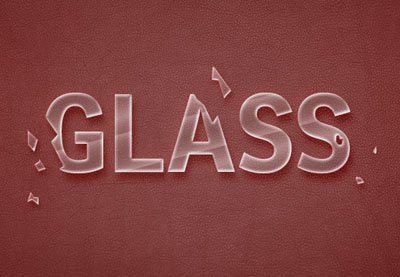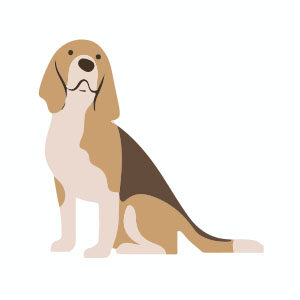Nel tutorial che andremo a seguire viene mostrato come utilizzare un paio di stili di livello per creare un effetto di testo vetro. Poi vedremo come utilizzare lo strumento di selezione e le maschere per trasformarlo in vetro rotto utilizzando il programma di grafica Adobe Photoshop. Un esercizio molto dettagliato e facile da seguire anche per utenti non esperti.
Related Posts
Draw a Vector 3D Gold Shield in CorelDRAW
In this video tutorial we will take a look at a lesson that shows how to draw a gold shield by using it with the CorelDRAW graphics program. A simple…
Draw a Little Cactus in Adobe Illustrator
In this interesting video tutorial we will see how to make small vector cactus plants using the Adobe Illustrator graphics program. A very detailed and easy to follow lesson for…
Simple Beagle Dog Free Vector download
On this page you will find another free graphic element. This is a Simple Beagle Dog that you can use on your graphic projects. The compressed file is in zip…
Create Realistic Glass Effect in Adobe Illustrator
This video tutorial shows us how to create a glass effect with Adobe Illustrator. Simulating glass with a vector program is really difficult, but following this lesson you can have…
Create Fantasy Text Factory Animation in Blender
This video tutorial in Blender shows how to make an animation of a fancy text ‘factory’. The effect is created using particle physics. The Blender version that was used for…
Create Pizza Social Media Banner in Adobe Photoshop
This video tutorial shows how to make a banner for major social using Adobe Photoshop. A detailed lesson that illustrates the potential of Photoshop to achieve a truly eye-catching result.…