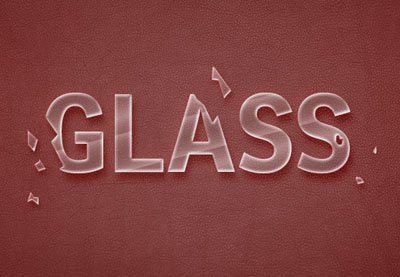Nel tutorial che andremo a seguire viene mostrato come utilizzare un paio di stili di livello per creare un effetto di testo vetro. Poi vedremo come utilizzare lo strumento di selezione e le maschere per trasformarlo in vetro rotto utilizzando il programma di grafica Adobe Photoshop. Un esercizio molto dettagliato e facile da seguire anche per utenti non esperti.
Related Posts
Draw a Steering Wheel and Dashboard in Photoshop
Nel tutorial che vedremo viene spiegato come creare il volante e il cruscotto di una macchina in Photoshop utilizzando forme vettoriali, stili di livello, e un po ‘di pittura. Il…
Apply Texture to 3D Text in Adobe Photoshop
In the tutorial that we will visit, the method for applying texture to a 3D text rendering with Adobe Photoshop is shown. This is really an easy process and will…
Draw a Car Landscape Flat Design in Illustrator
In this nice video tutorial we will see how to draw a beautiful vector landscape with a car in the foreground using the Adobe Illustrator graphics program. The basic tools…
Colosseum Monument Drawing Free Vector download
On this page you will find another free graphic element. This is a Stylized Colosseum Monument Vector that you can use on your graphic projects. The compressed file is in…
Create a Harry Potter Text Animation in Cinema 4D
IIn this video tutorial we will see how to carry out the 3D animation of the writing / logo of the saga of the famous Harry Potter wizard using the…
Design a Star Vector Logo with Adobe Illustrator
This video tutorial shows us how to draw a star vector logo with Adobe Illustrator. We will use geometric lines to create a precise star. We will give volume to…