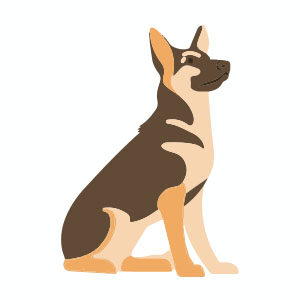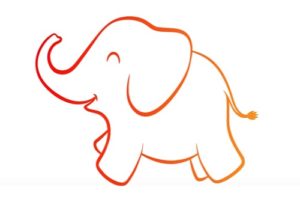Nel tutorial che andiamo a mostrare viene spiegato come creare un tranquillo cielo nuvoloso semplice e veloce in Adobe Illustrator con l’aiuto di un pennello diffusione e il metodo di fusione dello schermo. Inoltre impareremo a disegnare una silhouette di un uccello e a creare il sole dallo strumento Flare.
Related Posts
Simple German Shepherd Free Vector download
On this page you will find another free graphic element. This is a Simple German Shepherd Dog that you can use on your graphic projects. The compressed file is in…
Create a Photo Manipulation in Photoshop
In this tutorial, we’ll learn how to create an Inventive Photo Manipulation with various techniques in Photoshop. We’ll learn how to cut or crop an image from the background using…
V-Ray Edge Faces Rendering in 3ds Max
The exercise we’re going to show will show you how to render an object with its wireframe structure in Autodesk 3ds Max using the V-ray rendering engine. A rendering that…
Design a High Intensity Video Game Cover in Photoshop
Quello che andremo a vedere è un fantastico tutorial in Photoshop che mostra come realizzare la copertina di un videogioco utilizzando i livelli e le tecniche più conosciute del programma…
Create an Animated 3D GIF in Photoshop CS6
In this tutorial the new features of Photoshop CS6 will be explained, in particular the timeline with which to create animations and save them in the Gif format. You’ll learn…
Make a Vector with Image Trace in Illustrator
In this interesting video tutorial we will see how to convert a bitmap drawing into a vector using the fantastic Adobe Illustrator Image Trace tool. It is an exercise that…