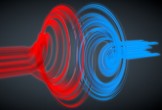Photoshop è ottimo strumento per la progettazione grafica, il tutorial che vedremo ci guiderà attraverso i passaggi fondamentali per la creazione di un volantino accattivante che può essere stampata subito in una tipografia con colori CMYK direttamente da Photoshop.
Related Posts
Creating Snow on Objects with nParticles in Maya – Tutorial
This video tutorial shows how to create snow covering objects using nParticles within Maya. A lesson with a Christmas atmosphere to celebrate the most awaited event of the year!
Create Iron Man Movie Wallpaper in Photoshop
In the tutorial that we will visit, we go through simple steps to create a beautiful background in Adobe Photoshop that has the famous Iron Man movie as its theme.…
Create a Realistic Ocean with Foam in 3ds Max
This video tutorial shows you how to create a realistic ocean with foam. We will use 3ds Max, vray and phoenix materials with displacement to create the Ocean and HDRI…
Make a Fun Kaleidoscope Effect in Illustrator
What we’re going to look at is a tutorial in Adobe Illustrator that demonstrates using the Appearance panel and the Transform panel to create a kaleidoscope effect. Once you learn…
Particles Emitter with Particle Rotation and Friction in Cinema 4D
This video tutorial shows one of the ways to use Particles Emitter with Particle Rotation and Friction within Cinema 4D to generate swirls with 3d objects.
Dynamic Wireframes in Cinema 4D – Tutorial
This Cinema 4D video tutorial shows how to convert a polygon object to wireframe and then ‘break’ it. We’ll be using Thrausi to create some cool render effects.