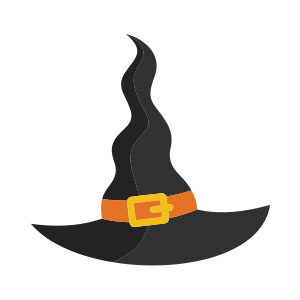In this video tutorial we will see a lesson that shows how to create the graphics for a professional vector label using the tools made available to CorelDRAW. An exercise that can easily be applied to your personalized labels.
Related Posts
Muscled Crocodile Character Free Vector download
On this page you will find another free graphic element. This is the Muscled Crocodile Character that you can use as a logo or other in your graphics projects. The…
Create Mobile Phone Ad Design in Photoshop
In the Photoshop tutorial that we are going to see we will try to design an advertisement for a mobile phone. It is inspired by mobile phone posters, drawings, billboards…
Lisa Simpson Free Vector download
Lisa Marie Simpson is a cartoon character in the animated television series The Simpsons. She is the middle child of the Simpson family. Voiced by Yeardley Smith, Lisa first appeared…
Stylized Witch Hat Free Vector download
On this page you will find another free graphic element. This is the Stylized Witch Hat Vector that you can use as a logo or other in your graphics projects.…
Create Isometric Pixel Art Vehicle in Photoshop – Tutorial
Nel tutorial che vedremo impareremo a fare un auto isometrica in stile pixel-art. Verrà creata una berlina piuttosto generica. Non sarà troppo appariscente, il che è l’ideale per ricusarla più…
Draw a Vector Post Box in Adobe Illustrator
The humble mailbox has been our connection to people around the world for decades. They are available in all different shapes and sizes, but the shape of the pillar is…