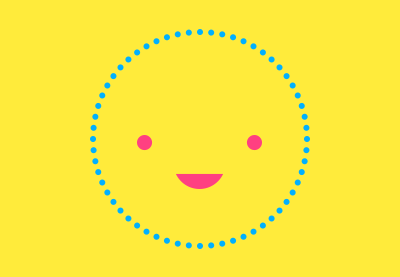A polyscape is a surprising photographic effect that allows you to combine landscape beauties with the simplicity of the most common shapes. With the help of Clipping masks and shape tools in Adobe Photoshop, you can create an easy polyscape full of wonder and design. Find out how to create your polyscape in this quick 60 second video tutorial.
Related Posts
Photoshop Actions Explained in 1 Minute
Actions are a tool in Adobe Photoshop for automating repetitive tasks. With just one click of a button you can add multiple layers, transform your image, or do anything else.…
Animate Snowflake in Adobe After Effects
In this interesting video tutorial we will see how to create an animated snowflake with shape layers and different modifiers in After Effects. At the bottom of the video the…
Create 3D Extrusion Whitout Plugins in After Effects
This video tutorial shows how to create a 3D extrusion effect in After Effects. We will do this effect without using any plugins. A lesson to give your compositions a…
Create a Simple Radial Transition in After Effects
This video tutorial shows you how to create a simple radial transition in After Effects. We will use the basic tools of the program without resorting to commercial plugins.
Modeling a Fairy House in Blender
This video tutorial shows how to model a beautiful fairy house in Blender. The house has a very simple but basic style. A detailed and easy to follow exercise for…
Create Logo Metallic Stamping Effect in Photoshop
An exclusive video tutorial in Photoshop to create a Logo Design. This exercise is all in Photoshop with text effects to create stunning logos. Follow each step of this tutorial…