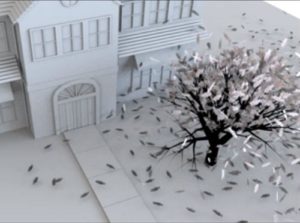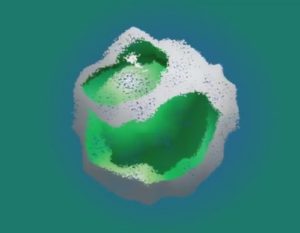Sull’onda del successo per i Pokémon Go non poteva mancare un tutorial facile su come creare un pacchetto di icone utilizzando alcuni degli elementi che si trovano all’interno del gioco. Il tutorial di illustrator che andremo a seguire mostra tutto il processo per realizzare questi elementi grafici.
Related Posts
Modelling Simple Cream Tube in Cinema 4D
In this video tutorial we will witness the process of modeling a tube of cream in Maxon Cinema 4D. An example of fast modeling for a common object that apparently…
Colorfull Wolf Head Logo Free Vector download
On this page you will find another free graphic element. This is the Colorfull Wolf Head that you can use as a logo or other in your graphics projects. The…
Falling Tree Leaves Simulation in Autodesk Maya
An interesting video tutorial that shows us how to realize the simulation of tree leaves that fall within the modeling and rendering program Autodesk Maya. A very detailed lesson that…
Padmé Amidala – Star Wars – disegno da colorare
Padmé Naberrie, più nota col suo nome regale Padmé Amidala, è un personaggio immaginario della saga fantascientifica di Guerre stellari presente nella trilogia prequel. Padmé è uno dei personaggi più…
Morphing Logo with Trapcode Particular in After Effects
In this interesting video tutorial we will see how to create a morphing of a logo that transforms into another using the Trapcode Particular plugin for After Effects. A beautiful…
Create a Gummy Text Effect in Illustrator
Nel tutorial che vedremo impareremo a creare un effetto di testo gommoso in Illustrator. Perfetto per i disegni illustrativi, si creerà un effetto lettering carino e divertente con la funzione…