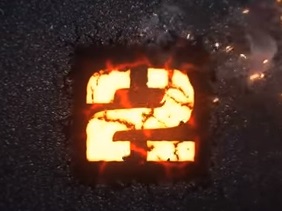Nel tutorial che andremo a vedere viene mostrato come creare un effetto di testo in plastilina in meno di 15 minuti con gli Stili di livello e il filtro Distort in Adobe Photoshop.
Related Posts
Create Abstract Spheres Animation in Cinema 4D
In this video tutorial we will create an animation with an abstract sphere effect in Cinema 4D. We’ll use the C4D Volume Builder and some noise to create the abstract…
Create Flame Logo Effect in After Effects
This video tutorial shows you how to set up a logo that burns with open flames using After Effects. First we will create the composition and set a default background.…
Create Beautiful Motion Titles in After Effects
In this video tutorial we would be faced with a lesson that shows how to design some beautiful titles on the go using Adobe Photoshop and Adobe After Effects. An…
Create Realistic Tree in Cycles Blender – Tutorial
This video tutorial shows us how to create a realistic tree in Blender using the free “Arbaro” software. Arbaro is an implementation of the tree generation algorithm. It reads into…
Explode Object with Cloth in Cinema 4D – Tutorial
This video tutorial will show you how to use Cloth Dynamics in Cinema 4D to quickly shatter and blow up any model. An easy way to create explosions in 3D…
Create a Regal Sword and Shield in Illustrator
Nel tutorial che andremo a vedere imparerete a creare un disegno di uno scudo ancora macchiato di sangue e delle spade. Verranno usate varie forme ed effetti per creare una…