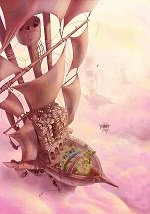In the tutorial you will see how to create a plastic switch in Photoshop, an object that you can use in your interface projects. A nice drawing exercise to better appreciate the program. A very detailed and easy to follow lesson for users who already have a good knowledge of the program.
Related Posts
Create a Magical Image using Photoshop
The tutorial we’re going to see shows the average Photoshop user how to build an impressive image using a few techniques for photo manipulation. The result is truly remarkable and…
Create Semi-Realistic Scissors in Illustrator
Nel tutorial che andremo a vedere verranno create delle forbici metalliche in Illustrator. Verranno usati alcuni strumenti di base di Illustrator, così come semplici ombreggiature ed effetti per creare questa…
Create Transformers Animation Effect in Maya
Un bel video-tutorial dalla rete che spiega come creare un oggetto 3D in Maya che cambia forma nell’animazione. Si tratta di cambiare (modellare) la forma in corrispondenza di determinati fotogrammi…
Flying Sailboat Illustration With Photoshop – Tutorial
Nel tutorial che andremo a vedere verrà realizzata una città futuristica volante, si tratta di una nave con un ‘minimondo’ sopra. In realtà è un vero e proprio esercizio di…
Draw a Sloth Illustration in Adobe Illustrator
In the tutorial that we will follow we will learn how to draw an illustration with an adorable sloth in Adobe Illustrator. We will use simple shapes and different tools…
Create a Neon Sign in Cinema 4D – Tutorial
This video tutorial explains how to create a neon sign using Adobe Illustrator and Cinema 4D. We will create the work-path within Illustrator and then imported into Cinema 4D to…