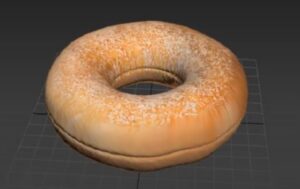This video tutorial shows how to ‘pixilate’ any object using simple cubes and effectors in Cinema 4D. Animating each one and thus obtaining a nice and clean intro of a pixel game.
Related Posts
Create Reverse-Flash Hidden Door Effetc in After Effects
This short video tutorial shows you how to create the awesome effect to open a hidden door in After Effects. An effect seen in the Flash TV series. An exercise…
Creating Mafia 3 Loading Animation in After Effects
In this interesting video tutorial in Adobe After Effects we will see the process to recreate the waiting animation while loading the Mafia 3 video game. A very captivating title…
Model a Deodorant Spray Can in Cinema 4d
This video tutorial shows how to model a deodorant spray can using Cinema 4D. A very detailed lesson to present a widely used product. An exercise suitable for intermediate level…
Create Bigfoot Animation in Cinema 4D – Tutorial
Un tutorial in Cinema 4D per imparare a creare un Sasquatch (Bigfoot) con l’uso del plug PLAYMATE per realizzare l’animazione di personaggi. Un esercizio utile per capire come realizzare figure…
Modeling a Realistic Donut in Autodesk 3ds Max
In this video tutorial we will see the modeling of a realistic donut in 3ds Max. An exercise also suitable for beginner level users because it is a simple object.
Create a Scrolling Hacker Text in After Effects
This video tutorial shows you how to create a hacked scrolling text in After Effects CC. The lesson is valid for any FUI (dummy user interface) or any project used.…