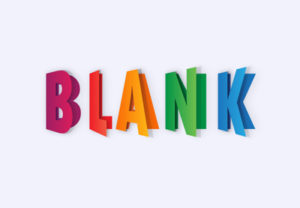Una lezione che sfrutta il potente strumento Gradient Mesh per creare una candela molto realistica ma vettoriale. Lo strumento Gradient Mesh può risultare un pochino ostico per i principianti di Illustrator, ma risultati sofisticati possono essere realizzati con una semplice maglia e un’attenta colorazione.
Related Posts
Draw a Vector Folded Text Effect in Adobe Illustrator
In the steps of the tutorial that we will follow we will learn how to create a folded text effect in Adobe Illustrator. To begin with we will see how…
Create a Winter Fair Isle Pattern in Illustrator
In the tutorial we’re going through, you’ll learn how to create a wintery, traditional pattern (similar to the ones on your warm sweaters) within the Adobe Illustrator grid. This pattern…
Realistic Underwater Bubbles in 3ds Max – Tutorial
This video tutorial shows how to create realistic underwater bubbles using FumeFX, Krakatoa, Frost and iray in 3ds Max. The final step will be in a composition with Fusion. An…
Create a Gold Chain Pattern Brush in Illustrator
Nel tutorial che vedremo viene spiegato come creare un pattern con alcuni anelli di una catenina d’oro che poi verranno applicati a un percorso (linea) per creare una vera e…
Exploding Glass Effect with 3ds Max
It is always a good idea to learn as many new techniques as possible to help flesh out CG scenes. In the tutorial we are going to follow you will…
Face Beauty Retouching in Adobe Photoshop
In this video tutorial we will see how to ‘clean’ the face in Adobe Photoshop 2023. We will remove every imperfection from a model’s face, giving it beauty and splendour.…