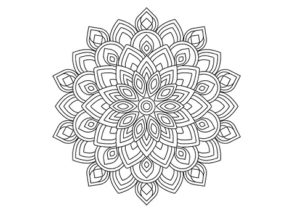Una lezione che sfrutta il potente strumento Gradient Mesh per creare una candela molto realistica ma vettoriale. Lo strumento Gradient Mesh può risultare un pochino ostico per i principianti di Illustrator, ma risultati sofisticati possono essere realizzati con una semplice maglia e un’attenta colorazione.
Related Posts
Using Particles Emitter with Spherify Deformer in Cinema 4D
This step by step video tutorial shows how to use Particles Emitter together with Spherify Deformer in Cinema 4D. We will create a very suggestive animation around a 3D sphere.…
Baseball-Inspired Text Effect in Adobe Illustrator
Il tutorial che vedremo vi insegnerà come creare un effetto di testo ispirato al baseball. Potrai iniziare preparando il testo, poi con l’aiuto degli effetti Bassorilievo e l’effetto Bagliore interno…
Draw Simple Mandala with Rotate Tool in Illustrator
In this interesting video tutorial we will see how to draw the Mandala, a famous Buddhist and Hindu spiritual symbol, using the Adobe Illustrator vector graphics program. In particular we…
Draw a Sparrow Bar Logo Design in Adobe Illustrator
In this interesting video tutorial we will see how to draw a beautiful logo with a stylized sparrowhawk in Adobe Illustrator. We will play with geometric shapes such as the…
Create a Cute 3D Cursor in Adobe Illustrator
Nei passi del tutorial che andremo a vedere imparerete come creare un’icona di un cursore 3D in Adobe Illustrator. Per cominciare imparerete come impostare una semplice griglia e come creare…
Create Calligraphic Ampersand Symbols in Illustrator
Quello che andremo a vedere è un tutorial che spiega come realizzare una scritta commerciale in Illustrator inserendo nel nome proprio il tipo di carattere “&” utilizzata al posto della…