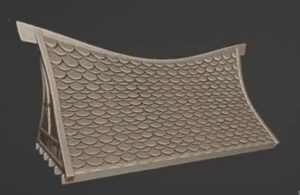Non c’è bisogno di reinventare i simboli ogni volta che si disegna una mappa. Con Illustrator, è possibile impostare il proprio pannello dei simboli ricco di stili, segnali e altri elementi che si usano ogni volta. Avrete tutte queste cose che garantiranno la precisione, la coerenza e la leggibilità, tre delle qualità più importanti di una mappa informativa.
Related Posts
Create Stylized Roof Cartoon’s Design in Blender
In this tutorial we will see how to create a stylized roof in Blender using simple modeling techniques. Whether you’re a novice or an experienced Blender user, this step-by-step guide…
ZBrush Mouth Sculpt – Video Tutorial
In this video tutorial we will see how to sculpt a realistic mouth using the Pxicologic ZBrush modeling program. The lesson explains how to start tracing the lips and then…
Text Implosion in Cinema 4D – Tutorial
This video tutorial shows us how to create a text animation that implodes in Cinema 4D using the explode deformer. A beautiful effect to create high-impact titles.
Create a Set of Shiny Character Eyes in Illustrator
Il tutorial che andremo a vedere vi insegnerà come creare dettagliati occhi vettoriali che possono essere utilizzati per tutti i tipi di progetti di design di personaggi. Le tecniche utilizzate…
Create a Cake for Pie Charts in Photoshop
Le infografiche sono un modo efficace e divertente per rappresentare i dati. Si può notare, tuttavia, che le infografiche sono spesso illustrazioni vettoriali piatte. Che cosa succede se si vuole…
Drawing a Tasty Watermelon in Illustrator
In the Illustrator tutorial you’ll see you learn how to make a simple illustration of a tasty watermelon. Using the Blends, Mesh, Brush and Spray Tool, you’ll be well on…