In the tutorial we’re going to see, we show you how to draw a sweet, juicy peach using basic shapes in Adobe Illustrator. As usual, we’ll use a rectangle to draw the background and the Pencil Tool (N) to add roughness on the seed. During this tutorial, you’ll learn how to move some anchor points and make them sharp, and how to trim shapes using the Minus face button on the Pathfinder panel.
Related Posts
Create a Detailed Key in Adobe Illustrator – Tutorial
Nei passi del tutorial che seguiremo imparerete come creare una illustrazione dettagliata di una chiave in Adobe Illustrator, con un perfetto messaggio romantico per San Valentino. Per cominciare vedremo come…
Post with Gallery
Donec vitae hendrerit arcu, sit amet faucibus nisl. Cras pretium arcu ex. Aenean posuere libero eu augue condimentum rhoncus. Praesent ornare tortor ac ante egestas hendrerit. Aliquam et metus pharetra,…
Creating Realistic Apples in 3ds Max & AE
In this video tutorial the author shows us how to create realistic apples using 3ds Max 2012, V-Ray 2.30.01 and Adobe After Effects CS5.5. A very interesting exercise with a…
Create Dynamic Flower Blooming in Maya
In this video tutorial we will see how to open a beautiful 3D flower using dynamic objects in Autodesk Maya. An exercise that includes the realization of the flower with…
Create Retro Triangle Pattern Adobe Illustrator
In this interesting video tutorial we’re going to use Adobe Illustrator’s powerful vector tools. We will make a retro style pattern using a seamless repeating triangle. A series of randomly…
Draw a Email Icon Vector in Adobe Illustrator
In this 60-second video tutorial we will see how to draw the e-mail symbol vector icon using Adobe Illustrator. A very fast exercise to create a graphic element useful for…