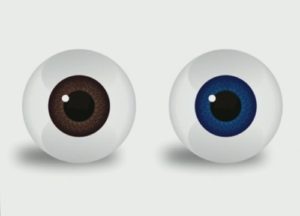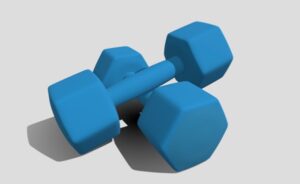In the tutorial we’re going to see, we show you how to draw a sweet, juicy peach using basic shapes in Adobe Illustrator. As usual, we’ll use a rectangle to draw the background and the Pencil Tool (N) to add roughness on the seed. During this tutorial, you’ll learn how to move some anchor points and make them sharp, and how to trim shapes using the Minus face button on the Pathfinder panel.
Related Posts
Draw a Real Eye Ball Vector in CorelDRAW
In this beautiful video tutorial we will see how to draw a realistic eye in vector format using the CorelDRAW graphics program. A very detailed exercise to make a bulb…
Draw a Realistic 3D Bottle Design in CorelDRAW
In this video tutorial we will see how to draw a realistic 3D vector shampoo bottle using the CorelDRAW graphics program. A complete exercise that makes you understand how to…
Simple Hand Grenade Draw Free Vector download
On this page you will find another free graphic element. This is a Stylized Hand Grenade Vector that you can use on your graphic projects. The compressed file is in…
Draw a Traveling Man Character in Illustrator
In this video tutorial we will see how to draw a cartoon-style vector character with the classic traveler’s clothing using the Adobe Illustrator graphics program. A complete exercise for a…
Creating a Simple Yeti With Basic Shapes in Illustrator
In this tutorial we show how to make a cute character in Adobe Illustrator with basic shapes, Pathfinder panel, tool width, etc. You’ll be able to apply these techniques to…
Hexagonal Dumbell Weight 3D Free Objects download
On this page we propose a Hexagonal Dumbell Weight 3D object to download for free and use in your projects. An element that is also useful for 3D printing. Download…