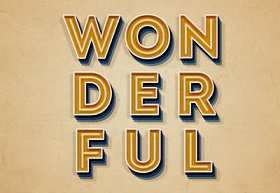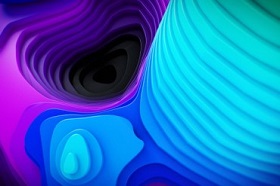L’ultimo aggiornamento di Photoshop viene fornito con un paio di nuove caratteristiche di stile livello abbastanza impressionante, come la possibilità di inserire più volte lo stesso effetto e avere notevoli risultati. Il tutorial che andremo a vedere mostrerà come utilizzare queste caratteristiche per creare su un solo livello un effetto di testo retrò.
Related Posts
Fifa World Cup Trophy PSD Free Download
From 1930 to 1970, the Jules Rimet Trophy was awarded to the World Cup winning team. It was originally simply known as the World Cup or Coupe du Monde, but…
Create Easily and Quicly Topographic Map in Cinema 4D
In this interesting video tutorial we will see how to easily and quickly create a topographic map within Cinema 4D. A very detailed exercise that can also be performed by…
Inflate and Explode an Object in Cinema 4D – Tutorial
This video tutorial shows us how to inflate an object until it explodes like a balloon in Cinema 4D. A good lesson with effects that will surely come in handy.
Simple Vector Carrot Logo Free download
On this page we present a simple and nice vector logo with a carrot that you can download. It is a minimal graphic element that can save you a little…
Strawberry Fruit Pie Text Effect in Photoshop
In the tutorial we are going to see we will create a text with the shape of a fruit cake in Photoshop. You can use any filling for the cake;…
Draw a Spartan Logo Design in Adobe Photoshop
In this interesting video tutorial we will see how to draw a beautiful logo with a Spartan helmet using the Adobe Photoshop graphics program. A very detailed lesson that shows…