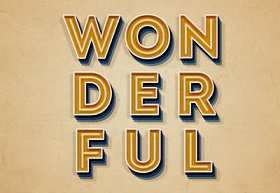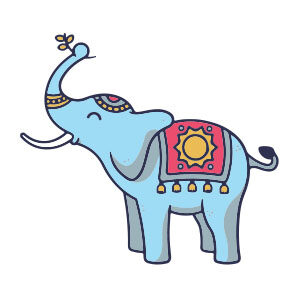L’ultimo aggiornamento di Photoshop viene fornito con un paio di nuove caratteristiche di stile livello abbastanza impressionante, come la possibilità di inserire più volte lo stesso effetto e avere notevoli risultati. Il tutorial che andremo a vedere mostrerà come utilizzare queste caratteristiche per creare su un solo livello un effetto di testo retrò.
Related Posts
Dusty del Film Planes (Disney), disegno da colorare
Planes è un film d’animazione del 2013 diretto da Klay Hall. Prodotto e distribuito da DisneyToon Studios, la pellicola è lo spin-off di Cars – Motori ruggenti (2006) e del…
Creating a Grassy Meadow Scene in Blender – Tutorial
A step-by-step video tutorial that walks you through the process of creating a grassy lawn scene within Blender. In this part we will create a basic landscape we add the…
Cupido, disegno da colorare
Un bel Cupido per festeggiare il giorno di San Valentino. Cupido è una figura della mitologia romana, dio dell’erotismo e della bellezza; da alcuni autori è considerato distinto da Amore…
Create a Spectacular Star Explosion in Photoshop
What we will see is a tutorial to create the spectacular explosion of a star in using the Adobe Photoshop graphics and photo editing program, in the lesson it is…
Stylized Indian Elephant Free Vector download
On this page you will find another free graphic element. This is a Stylized Indian Elephant Vector that you can use on your graphic projects. The compressed file is in…
Create Barbie Face Doll Effect in Photoshop
In this video tutorial we will see how, using Liquify in Photoshop CC, you can make working adjustments for the eyes, nose, mouth and face structure so that they can…