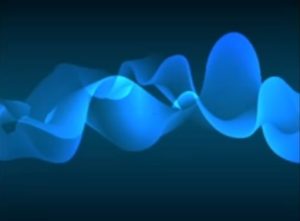In this video tutorial we will see how to create a ‘racing world’ style vector logo using a number and some work in CorelDRAW. These are the classic numbers used by racing car and motorbike drivers. A very fun and colorful exercise to create beautiful roaring graphics.
Related Posts
Draw a Digital Light Running Character in Illustrator
IIn this video tutorial we will see how to realize the figure of a vector runner made of digital lights using the Adobe Illustrator graphics program. A very detailed and…
Formula One World Championship Logo Free Vector download
FIA Formula One World Championship (also Formula One, Formula 1, and F1) is the highest class of single-seat auto racing that is sanctioned by the Fédération Internationale de l’Automobile (FIA).…
Edna Krabappel (The Simpsons) Free Vector download
Edna Krabappel, a cartoon character from The Simpsons series. Voiced by Marcia Wallace until her death in 2013. She is Bart Simpson’s 4th grade teacher at Springfield School and also…
Make Blue Smoke Gradient using Blend Tools in Illustrator
In this nice video tutorial we will see how to make vector blue smoke using the Adobe Illustrator Blend Tools tool. With this particular tool we can blend and combine…
Design a Sin City Style Poster in Photoshop
Nel tutorial che vedremo viene illustrato il processo di creazione di un poster stile Sin City, il famoso film. Nell’esercizio non si usa solo Photoshop, ma viene utilizzato anche Illustrator…
Frog Princess Free Vector download
On this page we present another vector drawing that can be freely downloaded and used for your graphic and design projects. It is a cute character of a frog princess…