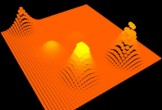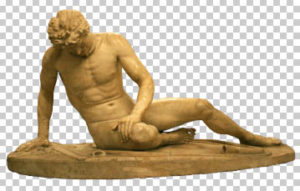Nella lezione che andiamo a vedere impareremo come creare un effetto notte in Photoshop utilizzando tonalità e saturazione, livelli di regolazione, filtri, spazzole, modi e stili di livello di fusione.
Related Posts
Creating a Paint Splash Effect in Blender
In this beautiful video tutorial we will take a look at a lesson that shows a technique to easily create a splash paint effect in Blender using Particles, Force Fields…
Proximal Shader in Cinema 4D – Tutorial
This video tutorial shows how to work with the Proximal shader in Cinema 4D and how powerful it is. We’ll be using the shader a special collision generator that has…
The Dying Gaul (Galata Morente) Statue Free PSD
The Dying Gaul — also called The Dying Galatian or The Dying Gladiator — is an ancient Roman marble copy of a lost Hellenistic sculpture thought to have been executed…
3D Book Animation in 3ds Max – Tutorial
A video tutorial that shows how to create the animation of a 3D book that opens in half with 3ds Max. A very useful exercise to create an effect already…
Draw a Realistic Vector Bubbles Soap in Illustrator
What we are going to follow is a splendid tutorial to draw transparent soap bubbles for a very realistic effect, a ‘light’ object that will make you float with the…
Change Eye Color in Photoshop tutorial
Ever wanted to change the color of the eyes in the photos? Some information on how to change eye color with this video tutorial in Adobe Photoshop using some simple…