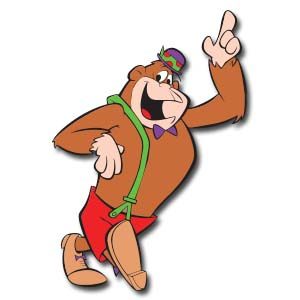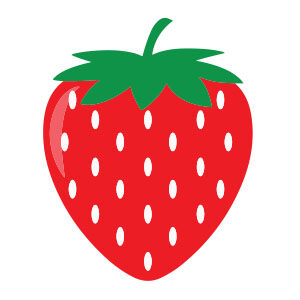In this video tutorial we will see how to create a vector logo using the drawing of a colored pencil to create a very captivating weaving effect in CorelDRAW. It will be the same pencil to become the symbol of our Logo. A nice exercise in vector graphics!
Related Posts
Magilla Gorilla (Hanna-Barbera) Free Vector download
Magilla Gorilla is a gorilla who spends his time languishing in the front display window of Melvin Peebles’ pet shop, eating bananas and being a drain on the businessman’s finances.…
Create a Shiny, Vector Laptop in Illustrator
Nel tutorial che andremo a vedere viene mostrato come creare un computer portatile in Illustrator usando gli strumenti di base come gli strumenti Rettangolo, Ellisse, lo strumento penna e gli…
Shopping Woman Silhouette Free Vector download
On this page we present another vector drawing that can be freely downloaded and used for your graphic and design projects. This is the silhouette or shape of a beautiful…
Strawberry Flat Design Free Vector download
On this page you will find another free graphic element. This is the Strawberry Flat Design that you can use as a logo or other in your graphics projects. The…
Draw a Simple Birthday Illustration in Illustrator
Birthdays are among the most fun events of the year. We are all excited to find that perfect gift for our loved ones, accompanied by the perfect greeting card. In…
Create Simple WPAP Adele in CorelDRAW
Un semplice video tutorial che mostra come realizzare il ritratto della cantante Adele in stile WPAP (Wedha Pop Art Portrait) con sette colori. Un esercizio molto dettagliato che può essere adattato…