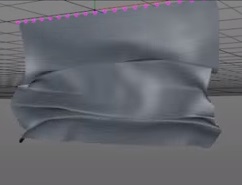The tutorial we’re going to visit will show you how to use a series of fonts, shapes, textures and some brushes to create a text effect with newspaper clippings in Adobe Photoshop. A beautiful effect that can surely come in handy in some design projects.
Related Posts
Create Unrolling Cloth Effect in Cinema 4D
This video tutorial shows how to unroll a cloth in Cinema 4D. This is a realistic way to do it. An interesting lesson for adding elements and details to 3D…
Add Wings to a Pig Photo in Adobe Photoshop
In the short tutorial we’re going to visit, we show you how to add a pair of wings to a beautiful pink pig using Adobe Photoshop tools. It is a…
A Glowing Metal Text Effect in Adobe Photoshop
Utilizzando livelli con diverse impostazioni di bagliore e trama si possono creare interessanti effetti dettagliati e rendere semplice un lavoro in Photoshop. Il tutorial che vedremo vi mostrerà come utilizzare…
Create an Realistic Gold Text Effect in Photoshop
Gli Stili di livello di Photoshop sono molto versatili, sono anche un grande risparmio di tempo e offrono una grande flessibilità durante la modifica e il loro riutilizzo. Stili di…
Create Venom Face Effect in Adobe After Effects
In this nice video tutorial we will see how to transform a character from a movie making it take on some features of the very bad character Venom of the…
Brush in the Air, Effect with Spline Wrap in Cinema 4D
This video tutorial shows how to create a “brush that writes in the air”, an effect that we will achieve using the Spline Wrap deformer in Cinema 4D. A nice…