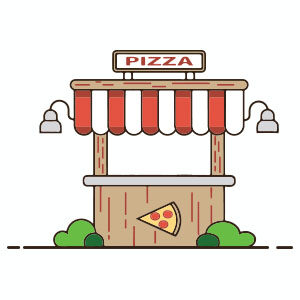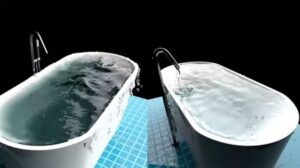Spegnere le luci e accendere la notte dove le forme al neon pop da manifesti sfocati e la scena della moda psichedelica del 1960 rivive ancora una volta. Nel tutorial di Adobe Illustrator che andremo a vedere useremo lo Strumento Gradiente assieme ad altri effetti per creare una composizione dal gusto retrò.
Related Posts
Simple Pizza Shop Free Vector download
On this page you will find another free graphic element. This is a Simple Pizza Shop that you can use on your graphic projects. The compressed file is in zip…
Making of Ring of Fire in 3ds Max and Nuke – Tutorial
This video tutorial demonstrates making a simulation of a “Ring of Fire” fire ring using the FumeFX plugin in 3ds Max and Nuke. A nice cinematic effect to use for…
Draw a Simple Birthday Illustration in Illustrator
Birthdays are among the most fun events of the year. We are all excited to find that perfect gift for our loved ones, accompanied by the perfect greeting card. In…
Create Water in Bathtub in 3ds Max with Chaos Phoenix
This video tutorial shows us how to create very realistic water in a bathtub in 3ds Max. We will use the Chaos Phoenix plugin, a really powerful tool. The lesson…
Brush in the Air, Effect with Spline Wrap in Cinema 4D
This video tutorial shows how to create a “brush that writes in the air”, an effect that we will achieve using the Spline Wrap deformer in Cinema 4D. A nice…
Create a Fantasy Fiery Portrait in Photoshop
Nel tutorial che vedremo viene mostrato come creare un ritratto di fantasia di una donna di ‘fuoco’ con Photoshop. Potrete imparare a usare le texture, aggiungere il fuoco e creare…