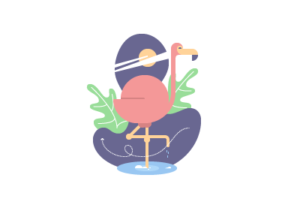Nel tutorial che andremo a seguire imparerete come creare un pattern di frecce. Vedremo come creare gli elementi per il modello, disegneremo l’illustrazione di una volpe, distribuiremo tutto sullo sfondo e poi faremo il ritaglio.
Related Posts
Create a Spline Dynamics in Cinema 4D
This video tutorial shows how to create dynamic splines in Cinema 4D. Lines that behave like a rope to which a swinging object is suspended. When it falls it makes…
Draw a Geometric Flamingo Bird in Adobe Illustrator
In the tutorial we are going to see we will take a look at the process of creating a simple geometric illustration with birds that we will bring to life…
Ippopotamo, disegno per bambini da colorare
In questa pagina presentiamo un interessante disegno per far divertire i bambini, si tratta di un baby ippopotamo un animale in stile cartone animato.{googleads right}
Modeling a Tire Treads in Autodesk 3ds Max
Another fantastic video tutorial in Autodesk 3ds Max for modeling a car tire. A lesson somewhat different from the others but equally effective for building the wheels of a car.…
Spartans Team Logo Free Vector download
On this page we present another vector drawing that can be freely downloaded and used for your graphic and design projects. This is the logo with an old Sparta helmet…
Create Sliced Metaball Effect in Maxon Cinema 4D
In this video tutorial the method to create an impressive effect for ‘slicing’ objects to create fantastic abstract 3D animations using the Maxon Ciema 4D polygonal modeling program is illustrated.…