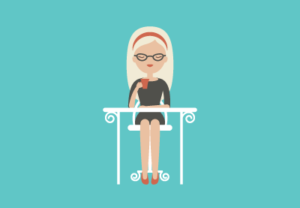A short tutorial, what we will see, in which two bottles of nail polish will be created using Adobe Illustrator. chain effects, some gradients and the Path Processing panel will be used. To complete the work you can use nail polish labels.
Related Posts
Create a Chalk Logo Effect in Photoshop – Tutorial
Nel tutorial che vedremo viene spiegato come applicare un effetto gesso su lavagna per un’illustrazione in Photoshop. Questa tecnica ottenuta senza plugin e effetti precostituiti può essere utilizzato su qualsiasi…
Create a Multicolored Splashed Text in Illustrator – Tutorial
Nel tutorial che vedremo imparerete come creare un effetto a spruzzi multicolore di testo in Adobe Illustrator. Il primo passo è quello di manipolare un po’ il testo e, una…
Create a Trendy Retro Photo Effect in Photoshop
The effect of Aged Photos are all the rage! There are plenty of apps to give your photos that vintage look on your iPhone, but what about desktop images? By…
Cloning Dominoes in Cinema 4D – Tutorial
This video tutorial in Cinema 4D shows how to create two setups for a domino effect, one of which creates cloning on a spline and the other setting large areas…
Modeling a Gun in Blender – Tutorial
A video tutorial from the net that illustrates the complete process for modeling a 3D gun with the free Blender software. It is an object with a low number of…
Draw a Vector Cafe Illustration in Adobe Illustrator
Everyone has their own way to relax and enjoy life such as having a coffee at the bar sitting at a table. In the tutorial that we will follow this…