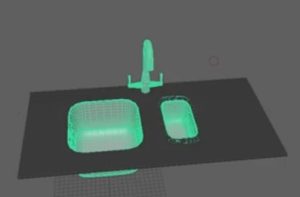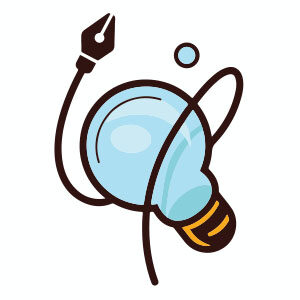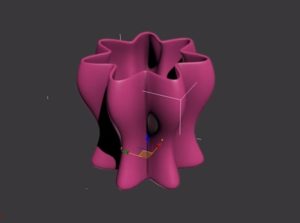I social media continuano ad essere uno sbocco importante per ogni artista per mostrare il proprio lavoro e connettersi con il loro pubblico che sono anche potenziali clienti. Nel tutorial, che andremo a vedere viene mostrato come creare una composizione in Photoshop da utilizzare come copertina della vostra pagina di Twitter.
Related Posts
Modeling a Kitchen Water Sink in Autodesk Maya
An interesting video tutorial that illustrates the complete process for creating a 3D kitchen sink using the Autodesk Maya modeling, animation and rendering program. A slightly longer eight-minute lesson but…
Creative Lightbulb Idea Free Vector download
On this page you will find another free graphic element. This is a Creative Lightbulb Idea that you can use on your graphic projects. The compressed file is in zip…
Create Twisted Rope in Autodesk Maya
This video tutorial shows how to create a ‘coiled’ rope in Maya. An object obtained by extruding a polygon along a spline / path and using some options.
Modeling a Sacred Merkaba in Autodesk 3ds Max
In this short video tutorial, we will see how to model what is known as Sacred Merkaba for 3D printing or digital resource design. Symbol of ancient spirituality and mysticism,…
Creating Vases in 3ds Max with the Free Script
This video tutorial will introduce you to an incredible free MAXScript (at this Link) for the simple creation of extremely complex pots, pans or dishes in just a few clicks.…
Draw a Vector Carrot Logo Design in Illustrator
In this video tutorial we will see how to use Adobe Illustrator to draw a stylized vector carrot and use it as an element for the design of a logo…