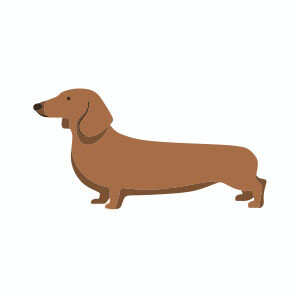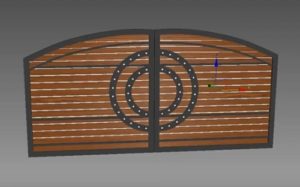Nel tutorial che andremo a seguire impareremo come creare un effetto di testo mosaico. Un semplice rettangolo riempito con un colore piatto, un gradiente radiale e un effetto grana della pellicola saranno la base per i tasselli del nostro mosaico in Adobe Illustrator.
Related Posts
Make Head Horse Logo Design in Illusrator
In this video tutorial we will see how to make a stylized logo using a horse head designed with the Adobe Illustrator vector graphics program. An exercise that mostly uses…
Simple Dachshund Dog Free Vector download
On this page you will find another free graphic element. This is a Simple Dachshund Dog that you can use on your graphic projects. The compressed file is in zip…
Modeling a Realistic Gate in 3ds Max
In this interesting video tutorial we will see how to create a realistic 3D gate using the modeling and rendering program Autodesk 3ds Max. A very detailed and easy to…
Create a Speech Bubbles Set in Adobe Illustrator
In the short Illustrator tutorial that we’re going to see, you’ll learn how to create the ‘speech bubbles’ typical of speech bubbles in vector graphics. This exercise is for beginners…
Delicious Burger Logo Free Vector download
On this page we present another vector drawing that can be freely downloaded and used for your graphic and design projects. It is a nice logo of a store that…
Making of Cubus House in 3ds Max & V-Ray
This video tutorial shows us how to create quick previews and set final rendering parameters to achieve great photorealistic results with V-Ray in 3ds Max.