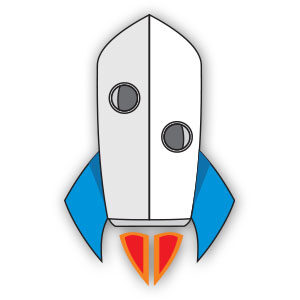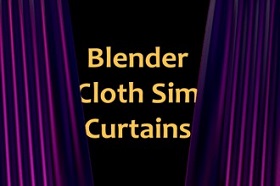Nel tutorial di Photoshop che andremo a seguire viene mostrato come creare un paesaggio con un’atmosfera suggestiva, nebbioso con rocce, un ponte ad arco, uccelli che volano, castelli e una donna medievale. Imparerete come combinare semplici immagini in una scena coesa, giocare con la profondità e l’atmosfera, regolare i colori, e altro ancora.
Related Posts
Creating a Zombie using DynaMesh in ZBrush – Tutorial
The video tutorial we present on this page covers some additional features of DynaMesh in ZBrush. We will see the Boolean functions and the creation of shells to make a…
Create a Vivid Ombré Text Effect in Photoshop
Ombré is a French word that describes anything that starts with one color and then gradually fades into another. Typically, a gradient fill or gradient overlay is used to achieve…
Simple Rocket Flat Design Free Vector download
On this page you will find another free graphic element. This is the Simple Rocket Flat Design that you can use as a logo or other in your graphics projects.…
Baseball Catcher PNG Image Free download
On this page we present the image of an American Baseball player in PNG format that can be freely downloaded and used for your graphic and design projects. This is…
Create a Vector Wooden Axe in Illustrator
What we’re going to visit is a tutorial showing how to draw a vector ax from a reference image in Adobe Illustrator. We will discover the essential techniques needed, such…
Create Animated Curtains/Drapes in Blender
This interesting video tutorial shows how to create some simple curtains with the Cloth Simulator in Blender. A nice simulation because it allows us to open the curtain on 3D…