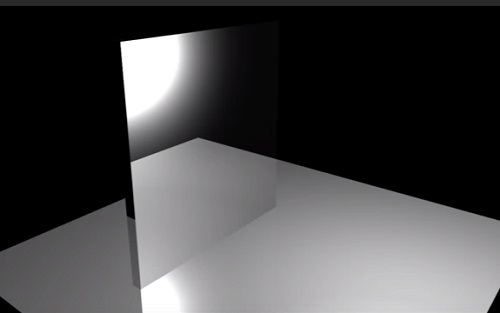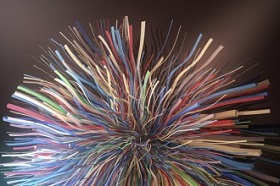In this video tutorial we will see a lesson showing how to create a mirror in Autodesk Maya. It is about creating a material that reflects the scene in a very real way within the 3D environment.
Related Posts
Create a Whirpool using Freeform Pro in After Effects
This video tutorial shows you how to create a vortex in water with Adobe After Effects. We will use the FreeForm Pro plugin to get a very realistic effect. A…
Model Realistic Curtains using Autodesk Maya
This Maya 2016 video tutorial shows you how to style realistic curtains. A useful exercise for those who love interior scenes and architectural elements.
Making Realistic Wings for T-shirts in CorelDRAW!
In this interesting video tutorial we will see how to create beautiful wings to enrich the graphics of a CorelDRAW T-Shirt. To begin with we will use the photo of…
Create an Epic Steampunk Machine in Blender
This video tutorial shows you how to create an epic steampunk machine in Blender. A very good and well illustrated exercise that we will follow in one go.
Creating an Apple using the Mesh Tool in Illustrator
This video tutorial shows you how to use one of Illustrator’s most versatile tools. This is the Mesh Tool, which allows you to create a shape with different points of…
Create Undulating Streak Ball with Trapcode Tao in After Effects
This video tutorial demonstrates creating a sphere made of wavy stripes in After Effects. To carry out this exercise we will use the famous Trapcode Tao plugin.