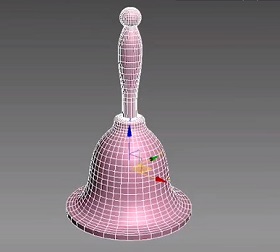Nel tutorial che andremo a seguire viene mostrato come creare un set di icone a tema piratesco, con l’aiuto di Adobe Illustrator. Il processo sarà basato principalmente sull’uso di forme di base con un tocco di strumento Penna qua e là. Il risultato è davvero molto simpatico e accattivante.
Related Posts
Easily Create Grass Material with V-Ray in 3ds Max
This video tutorial shows an easy way to create a grass material with V-Ray in 3ds max. A material for making very realistic scenes.
Il Bianconiglio di Alice, disegno da colorare
Il Bianconiglio (White Rabbit) è un personaggio del classico Disney Alice nel Paese delle Meraviglie. Il suo personaggio è basato sul Coniglio Bianco dal romanzo Le avventure di Alice nel…
Spline Modeling Bluebell in Autodesk 3Ds Max
In this video tutorial we will see how to model a bell in 3ds Max and use lines or splines. A simple exercise because the fact that it is an…
Create a Strawberry Character with ZBrush and Keyshot
In the tutorial we’ll see you’ll learn how to sculpt a strawberry character stylized from scratch using the modeling program Pxicologic ZBrush and how to render it with Keyshot. Topics…
Create Fire Animation in Adobe Photoshop
This interesting video tutorial shows how to create an animation of a character holding a burning flame in Photoshop. We will then save the clip in animated gif.
Create a Glowing Abstract Light Vector in Illustrator
In the Illustrator tutorial that we will follow, we will show how to create beams of glowing lights with vector graphics. The great thing about this tutorial is that it…