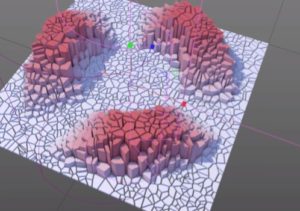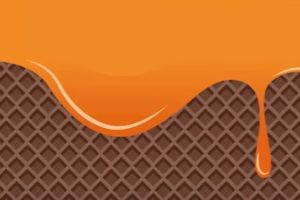In the tutorial we are going to visit is shown how to create a camouflage effect of text in “camouflage” fabric in Adobe Photoshop. You will learn how to use some Photoshop filters and use them to create models. We will also learn to use templates with layer styles to create the final result.
Related Posts
Draw a Camcorder Icon from Scratch in Photoshop
In the tutorial that we will follow we will explain how to draw an icon of a video camera from scratch in Adobe Photoshop with shape layers, brushes and layer…
Create “Cool” Typography Using Paths in Photoshop
In this tutorial we show you how to create your own “cool” lettering using paths in Photoshop. The result is a very imaginative multicolored text that can come in handy…
Create Sliced Falloffs Effect in Maxon Cinema 4D
A beautiful video tutorial in Maxon Cinema 4D that explains how to take advantage of some modifiers to get very special effects on objects with complex geometry. A very short…
Create Halftone Pattern on Portrait in Photoshop
This short tutorial shows you how to create a halftone pattern using a simple method in Adobe Photoshop. A beautiful effect to make our photos into works of art.
Draw a vector Waffer Background in Illustrator
In this video tutorial we will see how to create a sweet vector wafer background using the Adobe Illustrator graphics program. A pattern obtained by copying and pasting the elements…
Cool Wave Effect with Displacer Deformer in Cinema 4D
In this video tutorial we will take a look at a lesson that shows us how to create a really cool and modern wave effect using the Displacer Deformer inside…