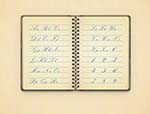In this tutorial we’re going to see how to combine Photoshop CS6 3D tools with the Forge filter to create a metallic 3D logo that builds.
Related Posts
Create a Vintage Notebook in Adobe Illustrator
Nei passi della lezione che vedremo si può imparare come creare una illustrazione d’epoca di un diaria in Adobe Illustrator. Utilizzando una serie di effetti insieme ad alcune tecniche di…
NOTA Effector + MoGraph PolyFX in Cinema 4D – Tutorial
This video tutorial shows how to create layers of particles with various layers on a text in Cinema 4D. We will use NOTE Effector and MoGraph PolyFX to create an…
Create a Bat Scatter Brush in Illustrator
I Pennelli diffusione rappresentano il modo rapido per ottenere più istanze della stessa forma nella vostra illustrazione, e applicare tali forme in modo casuale. Nel tutorial che vedremo viene mostrato…
Nonna Croods – The Croods – disegno da colorare
I Croods (The Croods) è un film d’animazione del 2013 scritto e diretto da Kirk De Micco e Chris Sanders e con protagonisti del cast vocale Nicolas Cage, Ryan Reynolds,…
Modeling a Revolver Barrel in 3ds Max – Tutorial
In this 3ds Max video tutorial we will cover solid modeling of a revolver drum starting from a Plane object.
Create Semi-Realistic Scissors in Illustrator
Nel tutorial che andremo a vedere verranno create delle forbici metalliche in Illustrator. Verranno usati alcuni strumenti di base di Illustrator, così come semplici ombreggiature ed effetti per creare questa…