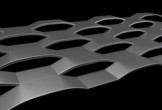In the tutorial that follows we show how to create an illustration of a text marker or highlighter. For the lesson it takes intermediate vectorial skills, shape and construction in Illustrator to create markers, along with a bit of layering and using scripts to create text effects.
Related Posts
Create a Complex Curvy Grid Structure in Cinema 4D – Tutorial
This video tutorial demonstrates the process for creating a sinuous and complex grid structure within Cinema 4D. A beautiful exercise to create ‘complicated’ structures with Cinema 4D.
Create Watercolor Brushes in Photoshop – Tutorial
La creazione di pennelli da acquerello personalizzato è facile come far gocciolare inchiostro o pittura ad acquerello su carta. Avrete pennelli personalizzati pronti all’uso in poco tempo grazie al semplice…
Make Realistic Dew in Photoshop – Tutorial
Potete trovare un sacco di tutorial in rete su come creare la rugiada sulle foglie in Photoshop. Ma la lezione che vedrete è un esercizio semplice e unico per ottenere…
Model a Freshly Picked Cherry in Cinema 4D
The tutorial we will be looking at covers the entire process of modeling, mapping, lighting and rendering a freshly ‘picked’ cherry in Cinema4D. A complete workflow, this exercise is highly…
Draw a Vector Circus Tent in Adobe Illustrator
In the tutorial we’re going to see, we’ll learn how to create a pretty circus tent in Adobe Illustrator. We will use some basic tools as a pen tool and…
Create a Trampoline in Cinema 4D – Tutorial
In this video-tutorial we will take a look at the fantastic Cinema 4D tools that will give us the opportunity to create a springboard with the dynamics made available by…