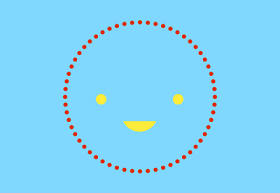You might think that a pattern brush would be the obvious choice for creating a beaded necklace in Illustrator, but a Scatter brush is even better. This video tutorial shows the difference between the two, and we will see how to make a beaded necklace.
Related Posts
Create a Detailed Chalkboard Icon in Illustrator
Nel tutorial che vedremo imparerete come creare una icona dettagliata di lavagna vettoriale con Illustrator. Questa illustrazione di una classica lavagna da scuola è composta utilizzando tecniche di costruzione di…
Create a Simple Map in Illustrator
In the Adobe Illustrator tutorial that we will see, you will learn how to create the illustration of your vector planetary map. First, we will build forms with some basic…
Create a Halloween Vector Poster in Illustrator
Nel tutorial che vedremo impareremo come creare una scena da cimitero con sfondo scuro, pipistrelli e una luna splendente. Questa composizione cattura lo spirito della festa spettrale di Halloween tanto…
Translucent IM Style Illustrator Icon Tutorial
The glossy and glossy image of ‘Web 2.0’ icons. Follow this Adobe Illustrator tutorial to create an immediate vector solution of the messaging icon with the impression of a glossy,…
Use Drop Shadows Effect in Adobe Illustrator
IIn this short 60 second video tutorial you will see how to add more depth to your compositions with the Illustrator Shadow effect. It will also be easy to create…
Create a Varsity Lettering Effect in Adobe Illustrator
Nel tutorial che andremo a seguire si può imparare a creare uno stile grafico che è possibile applicare al testo o qualsiasi altro oggetto vettoriale. Il risultato ricorda gli stemmi…