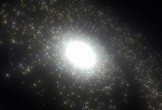What we are going to visit is a lesson in Adobe Photoshop where you will learn to create some interesting effects, very easy and simple to do. A crystal ball will also be created, also known as the glass ball, that is the fortune-teller, to complete the ‘magic’ the sphere will be placed on hands. An easy to follow tutorial for users who already have a good knowledge of the program.
Related Posts
Create a Galaxy Fly-Through in Blender – Tutorial
This video tutorial shows how to simulate a galaxy of stars in Blender. We will use multiple particle systems, obstacles and forces typical of the celestial body. A simple method…
Create an Espresso Machine Icon in Illustrator
Thousands of people cannot imagine their mornings without a cup of coffee. Espresso machines are the best friends to make good coffee easily all over the world. The Adobe Illustrator…
Create the Zen Mosiac Mp3 Player in Photoshop
In the tutorial that we will follow is explained how to draw with Adobe Photoshop, in this lesson we see how to make a Zen Mp3 player with the classic…
Create Globe Button for Website in Photoshop
Sempre in cerca di nuovi elementi di design per il tuo sito web? Allora il tutorial che andremo a vedere vi sarà sicuramente utile. Si tratta di realizzare pulsanti da…
Create fantastic Banner Design in Adobe Illustrator
This illustration video tutorial summarizes how to make a perfect Banner in vector graphics using the most famous vector program, namely Adobe Illustrator. The result is really very captivating.
Create Harley Davidson Motorcycle Wallpaper in Photoshop
In the tutorial that we will see we will learn to create an image with a mythical Harley Davidson in the center, the exercise uses a photo of the famous…