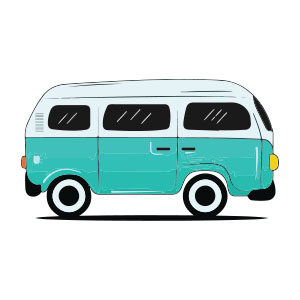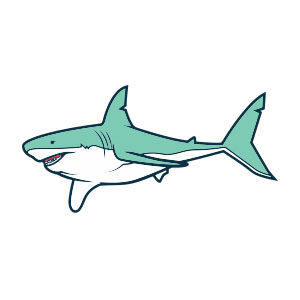Nel tutorial che vedrete imparerete come creare un orologio d’oro molto realistico e mozzafiato utilizzando strumenti e tecniche come il Pathfinder, Miscela semplici, maschera di ritaglio, ecc in Adobe Illustrator. Imparerete ad usare saggiamente i gradienti per creare un look 3D impressionante.
Related Posts
Create a Detailed Vector Iron in Adobe Illustrator
In the tutorial procedure we will follow you will learn how to create a detailed iron in Adobe Illustrator. This exercise uses many vector techniques including the Aspect panel, transparency…
Create a Delicious Jelly Bean Text Effect in Photoshop
Nel tutorial che andremo a vedere viene mostrato come creare un delizioso fagiolo di gelatina per realizzare un effetto di testo in Adobe Photoshop utilizzando un semplice pennello personalizzato, un…
Create a Shiny Paint Bucket Icon in Photoshop
Nella lezione che vedrete scoprirete come creare una semplice icona tridimensionale di un secchio di vernice con delle macchie di colore sul pavimento. Sfruttando la potenza di percorsi, gli effetti…
Vintage Van Logo Free Vector download
On this page you will find another free graphic element. This is a Vintage Van Vector that you can use on your graphic projects. The compressed file is in zip…
Custom Water Drop Brushes in Adobe Photoshop – Tutorial
Le gocce d’acqua sono uno degli elementi naturali più presenti nelle composizioni grafiche. Sono come piccoli prismi liquidi in grado di catturare la luce e i riflessi. Per qualcosa di…
Simple Shark Draw Free Vector download
On this page you will find another free graphic element. This is the Simple Shark Draw Vector that you can use as a logo or other in your graphics projects.…