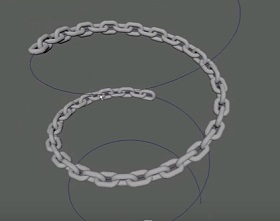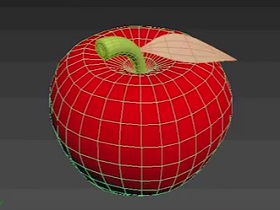In this video tutorial we will see how to model a low polygon ax in Autodesk Maya. Limiting the number of faces and vertices is a necessary precaution when designing for a videogame, in fact the greater detail of an object with a high quantity of polygons implies an excessive use of memory.
Related Posts
Create Low Poly Tree Scene Icon in Adobe Illustrator
In this video tutorial we will see how to make a vector scene with a Low Poly tree using the Adobe Illustrator graphic program. An image that can be used…
Using Mash with CurveWarp in Autodesk Maya
This video tutorial demonstrates the process of ‘deforming’ a mesh object along a curve in Maya. For the exercise we will use for example a chain that winds along a…
Model Snoopy’s Doghouse 3D in Autodesk Maya
In this interesting video tutorial we will see how to model Snoopy’s house in 3D. The famous dog of Charlie Brown from the comic strips and Peanuts cartoons created by…
Modeling Low-Poly Medieval Cannon in 3ds Max
A nice video tutorial illustrating the steps to make a simple 3d Low-Poly medieval cannon using the tools provided by the Autodesk 3ds Max polygonal modeling program. A 15-minute exercise…
Modeling Simple Apple in Autodesk 3Ds Max 2017
In this interesting video tutorial we will see how to quickly and easily model an apple with 3ds Max. A process that can also be performed by non-expert users.
Model a Simple Soda Can – Maya Tutorial
In this Video Tutorial we will see how to model a can of Coca Cola in Autodesk Maya. This lesson shows the entire workflow starting from a cylinder and coming…