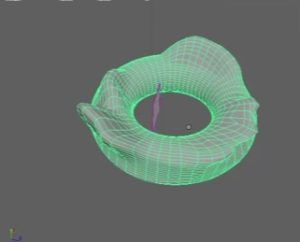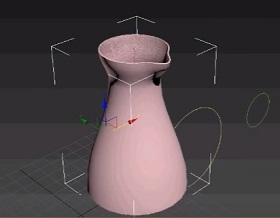In this video tutorial we will see how to model a low polygon ax in Autodesk Maya. Limiting the number of faces and vertices is a necessary precaution when designing for a videogame, in fact the greater detail of an object with a high quantity of polygons implies an excessive use of memory.
Related Posts
Using Sculpting Tool in Autodesk Maya 2016
This video tutorial explains how to use Sculpting tools and how to change brush size in Autodesk Maya. These tools allow you to act on objects with various digital sculpture…
Modeling a Cruise Ship (Timelapse) in Autodesk Maya
In this interesting accelerated video tutorial we will see how to model a beautiful cruise ship using Autodesk Maya modeling software. A quick exercise but which provides the necessary ideas…
Make a Jug with Loft Command in Autodesk 3ds Max
In this interesting video tutorial we will see a lesson that shows how to use loft shapes to create a solid figure, in our case a jug, using Autodesk’s 3ds…
Sony PlayStation Logo Free Vector download
PlayStation is a gaming brand that consists of four home video game consoles, as well as a media center, an online service, a line of controllers, two handhelds and a…
Create Abstract Modeling and Rendering in Cinema 4D
In this video tutorial we will see a lesson showing how to model an abstract object with MoGraph in Cinema 4D and then render it with Octane Render, finally we…
Light and Render a Low-Poly Scene in Cinema 4D – Tutorial
This short video tutorial shows you how to properly set the lights and render a low poly scene in Cinema 4D. A way to obtain an evocative environment with little…