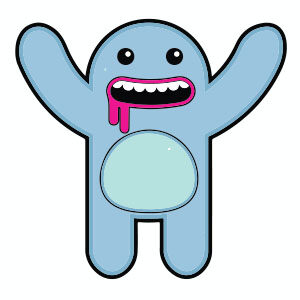In the lesson you’ll see, you’ll learn how to make a love message written in sand using basic Photoshop filters, brushes, and layer styles. The techniques in this tutorial can be useful for writing any message on your favorite beach.
Related Posts
Simple Cute Blue Monster Free Vector download
On this page you will find another free graphic element. This is a Simple Blue Monster Vector that you can use on your graphic projects. The compressed file is in…
Create a Devilish Text Effect in Illustrator – Tutorial
Nel bel Tutorial di Illustrator che andremo ad analizzare è descritto il processo per creare una accattivante scritta ‘diabolica’ in grafica vettoriale. Un esercizio molto adeguato al periodo con l’approssimarsi…
Create Gold Text in Adobe Photoshop
This tutorial is about creating stunning gold texts just with the casting options and a couple of lightning tricks. I have to tell you that you need some light brushes…
Creating an Infection Effect with Houdini and After Effects
This video tutorial demonstrates creating a contagion effect using Houdini in Adobe After Effects. At the bottom of the video you can also download the Houdini (HIP) file.
Create Photographic Compositions with Photoshop Filter
This tutorial walks you through the process of creating a composition using a photo in Photoshop and a few filters. The tutorial is a video that explains the lesson step…
Create Flying Paper Animation in 3ds Max
IThe tutorial that we are going to visit will show us how to create a nice effect of flying cards in Autodesk 3d Studio Max thanks to the power of…