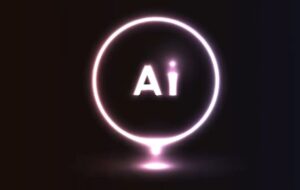The tutorial that we will visit will teach you how to make a very cool “Need for Speed ProStreet” logo, a beautiful wallpaper for your desktop, for example, the main idea is to teach you how to get these effects with a lesson and a lot of easy detailed to follow for users who already have a good knowledge of the program.
Related Posts
Create Easy Neon Effect in Adobe Illustrator
In this video tutorial we will see how to create an easy neon effect in Adobe Illustrator. A very realistic effect for vector graphics. The result is very satisfying. A…
Woven Material in Cinema 4D – Tutorial
This nice video tutorial shows how to create a woven material in Cinema 4D. In particular, it is the fabric that covers old equipment for listening to music, a truly…
Modeling a Dump Truck in ZBrush 4R7 – Tutorial
In this video tutorial, Pixolator modelers experiments with ZBrush 4R7 beta (during the early stages of development) and shows us how to model a garbage collection truck.
Create Your Own Sign Post Illustration in Illustrator
Nei passi del tutorial che vedremo si impara come creare una semplice illustrazione di un’indicazione stradale in Adobe Illustrator. Per cominciare impareremo come impostare una semplice griglia. Successivamente, utilizzando strumenti…
Model a Venus-styled Robot in Cinema 4D
In the tutorial that we are going to see we will learn how to model the structure of a small robot style ‘Venus’ in Cinema 4D. This is a complete…
Create a Impressive Screen Fracture Effect in After Effects
A video from the net to create the effect of a crack on the screen with Adobe After Effects, a useful lesson that finds innumerable applications for those who work…