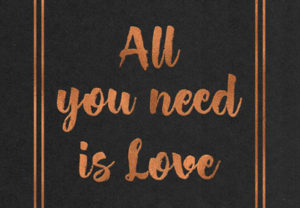The tutorial that we will visit will teach you how to make a very cool “Need for Speed ProStreet” logo, a beautiful wallpaper for your desktop, for example, the main idea is to teach you how to get these effects with a lesson and a lot of easy detailed to follow for users who already have a good knowledge of the program.
Related Posts
Create Textured European Goldfinch in Illustrator
The Illustrator tutorial that we will see shows us how to make a unique character design of a Goldfinch with paint splatters and textures. The techniques used will be Live…
Create Plastic Text Effect in Adobe Photoshop
L’utilizzo di più stili di livello in Photoshop è in grado di contribuire a realizzare un effetto più dettagliata e-3D di un testo. Il tutorial che andremo a vedere vi…
Creating an Energized Molecule Effect in After Effects
This video tutorial shows how to create the effect of an ‘energy molecule’ in After Effects. We will only use standard built-in effects. An exercise for intermediate users with good…
Create a Copper Foil Text Effect in Photoshop
Il tutorial che andremo a vedere vi mostrerà un modo semplice per creare un effetto di testo stagnola, utilizzando filtri, regolazioni e stili di livello in Adobe Photoshop. Un ottimo…
Using Wave Modifier in Blender – Tutorial
This video tutorial will introduce you to the Wave modifier in the free Blender 3D software. A great exercise to make the most of this Blander tool.
Create An Academy Icon in Illustrator
Nel tutorial che vedrete imparerete come creare un’icona accademia mettendo insieme forme semplici in Illustrator per poi applicare gli effetti di livello in Photoshop. Nell’esempio viene usata la versione tedesca…