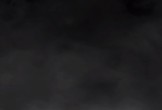What you will see will not exactly be a step-by-step tutorial. Rather, the basic steps and techniques for creating a ‘living’ museum in Photoshop will be explained. This exercise assumes you have a basic understanding of Photoshop, such as: how to use layers, layer masks, filters, and tools in the Toolbox.
Related Posts
Create a Surreal Poster Design in Adobe Illustrator
A very interesting lesson in building a poster with a surreal graphic in Adobe Illustrator, an exercise that deals with the process from the sketch to the final ‘product’. The…
Create Hipster Logo Design in Adobe Photoshop
An interesting video tutorial that shows how to create a logo design inspired by the Hipster movement in vogue in the forties and fifties in the United States. The program…
2.5D Fog with Noise Shaders in Cinema 4D – Tutorial
This video tutorial shows you how to easily create smoke or fog simulation in Cinema 4D. We will use Shaders Noise and layers without complex particle systems or using expensive…
Create a Collage Text Effect in Photoshop
Il tutorial che andremo a visitare vi mostrerà come utilizzare gli strumenti per la selezione in Adobe Photoshop per dividere il testo in segmenti e riempirli con parti di un’immagine…
Create a Carbon Mesh Background in Photoshop
Nel breve tutorial che andremo a vedere viene dimostrato come creare un background con effetto ‘carbonio’ in Photoshop utilizzando maglie e texture partendo da zero. Uno sfondo moderno da utilizzare…
Create Cicada Vector in Illustrator – Tutorial
we’ll see explain how to create an example of a vector cicada using Adobe Illustrator. You will find out about how to use the reflection of different objects to get…