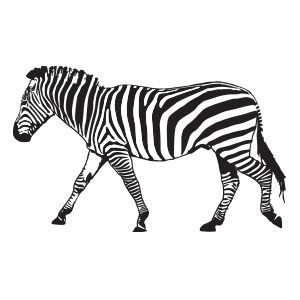In the tutorial we will see how to draw an illustration of a bottle of liquid soap. It will start with a 3D base and then add details and blending modes to create a stylized and refined vector illustration. A very detailed and easy to follow lesson for users who already have a good knowledge of the program.
Related Posts
Mushrooms Logo Free Vector download
On this page we present another vector drawing that can be freely downloaded and used for your graphic and design projects. This is a logo with stylized mushrooms in vector…
Create a Stylish Wireless Phone in Illustrator
Nel tutorial che seguiremo potrete imparare a creare un ottimo telefono senza fili vettoriale in Illustrator. Si prevede di utilizzare Path Offset e vari gradienti per creare un telefono tridimensionale…
Creating Old-World Look in Photoshop
In the tutorial you’ll see we’ll be creating a kind of old-world style composition with a compass and making use of awesome vector graphics. A beautiful exercise that explains some…
Vector Zebra drawing Free download
On this page we present another vector drawing that can be freely downloaded and used for your graphic and design projects. It is a beautiful inhabitant of the African savannah…
Create an Intertwining Trellis Pattern in Photoshop
Nel tutorial di Photoshop che andremo a vedere imparerete come creare un motivo ad intreccio da zero utilizzando il layout griglia e un rettangolo ruotato secondo detto layout a griglia.…
Create a Vector Penknife in Illustrator
In the tutorial you are going to see you will learn how to create an illustration of a penknife. Simple shapes will be created with basic Illustrator tools. Shadows and…