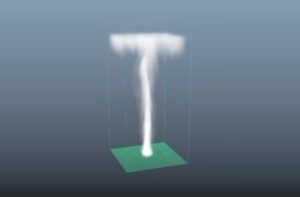Il tutorial che andremo a visitare vi mostrerà un modo molto semplice e veloce di creare un effetto di testo in stile metallo liquido usando un paio di texture, modelli e stili di livello con Adobe Photoshop. Un ottimo esercizio molto dettagliato e facile da seguire anche per utenti non esperti del programma.
Related Posts
Create a Fur Action Text Effect in Photoshop
Nel tutorial che andremo a visitare viene mostrato come creare un’azione per realizzare una pelliccia in Adobe Photoshop utilizzando un modello, un pennello, uno stile di livello, e una mappa…
Typography Wallpaper In Photoshop
What we will see is a short tutorial in Adobe Photoshop to create a captivating graphic, those that are often used in clothing and shopping bags. We hope this tutorial…
Create a Photo Manipulation in Photoshop
In this tutorial, we’ll learn how to create an Inventive Photo Manipulation with various techniques in Photoshop. We’ll learn how to cut or crop an image from the background using…
Create Different Types of Smoke in Autodesk Maya 2019
In this video tutorial on FX in Autodesk Maya 2019 the principles of smoke creation are shown whether it is a small trickle of cigarette smoke or a smoke grenade…
Create a Winter Snow Globe in Photoshop
In the tutorial we’re going to visit we’re going to show how to create a realistic glass ball with an object and ‘snow’ inside that produces a snowfall effect in…
Brush in the Air, Effect with Spline Wrap in Cinema 4D
This video tutorial shows how to create a “brush that writes in the air”, an effect that we will achieve using the Spline Wrap deformer in Cinema 4D. A nice…